20 Best and Fresh Adobe Illustrator Tutorials
Published May 2, 2011 in Shevaa in Graphics
Tutorials can often be your greatest source of inspiration and Learning when trying to design, that’s why we spent a lot of time searching for the best tutorials. Adobe Illustrator is a powerful tool for illustrating various elements can use for Print and Web Design. Adobe Illustrator features and capabilities can extend the Vector Graphic Art by creating detailed and photo realistic Illustrations. Today we have a listed 20 Best and Fresh Adobe Illustrator Tutorials, hope you like this list…
Don’t forget to subscribe to our RSS if you want to keep track of our next post.
1. Create a Quick Spring, Holiday Scene

2. Create a Jeans Pocket Icon
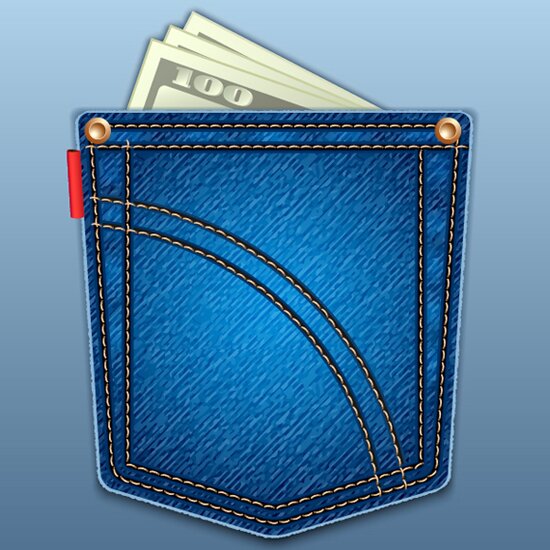
3. Create 3D Lafesaver

4. Draw a Shiny Make up

5. Create a Tube of Paint

6. Creating an Illustrative Monogram

7. Create a Cool Chrome Text Effect

8. Create a Stylish Skull Based Vector
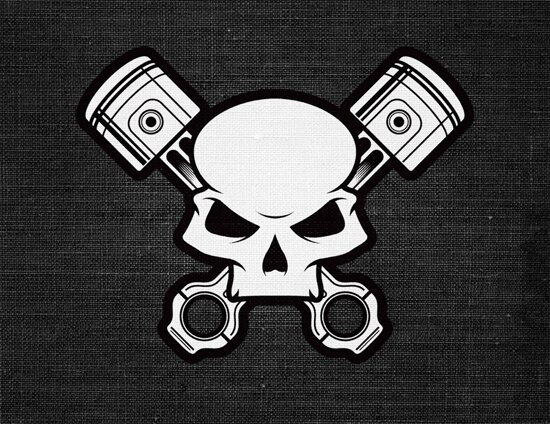
9. Create an Ornate 3D Gift Box

10. Draw a Magician’s Hat

11. Create a Shimmering Cityscape in Perspective

12. How to make a realistic vintage typewriter
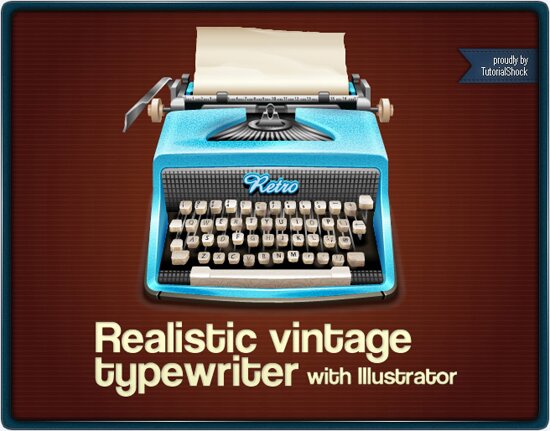
13. Colorful Logo Style Icon

14. Create a Beautiful Vector Portrait

15. Discover hidden depths in type illustration

16. Create a Tri-Color Rosette Ribbon

17. Illustrator CS5 Variable Width Stroke Tool

18. Create a Hair Braid Pattern Brush

19. Create a Royal Crown

20. 3D House Icon

More From webdesignersblog
- 30 Fresh and Best Inspirational Website Designs
- 30 Fresh and Best Adobe Photoshop Tutorials
- 40+ Creative Adobe Photoshop, Illustrator Tutorials
webdesignersblog Recommends
- Creative and Interesting Images For Your Blogs (imsuccesscenter)
- Entrepreneurship and Our Children – What Can We Do To Empower Them For The Future! (imsuccesscenter)
Tags: Illustrator Tutorials





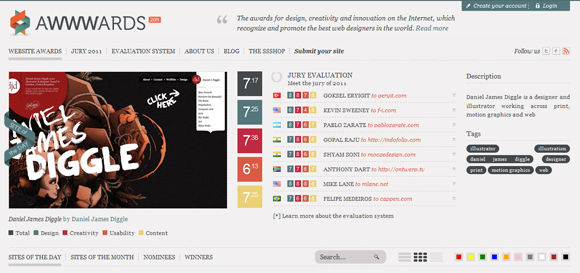





















[...] Taken from: 20 Best and Fresh Adobe Illustrator Tutorials | The Best Online … [...]
[...] Direct Link [...]
[...] More: 20 Best and Fresh Adobe Illustrator Tutorials | The Best Online … [...]
[...] 20 Best and Fresh Adobe Illustrator Tutorials [...]
Tutorials really helped me a lot during the times that I was still struggling on designing and just starting to learn the art of web designing.
[...] Veja o post completo aqui… Adobe Illustrator, tutorial [...]
You have posted really useful tutorials. Nice Post. Thanks for sharing.
Thanks Asif… Keep Reading my Blog Posts…
good, thank sharing.
Excellent post! I might actually even listen to what you’re saying.In general your whole blog is a plus. I’m digging it.
Excellent post! .In general your whole blog is a plus. I’m like it.
I’ve followed every link on this post and I must say I love them so much. The tutorial is easily understood and easy to follow with great designs.
Thanks for sharing! The tutorial about Illustrator CS5 Variable Width Stroke Tool is very informative.