44 Best Tutorials For Photographers, Designers, and Artists
Published October 6, 2010 in Shevaa in Tutorials
1. The Making of a Blissful Fantasy Album Art Design
I’ve been wanting to get stuck into some good old photo manipulation artwork for some time, and after being inspired by the recent Alice in Wonderland movie I had to urge to create my own dreamy fantasy scene. Follow this walkthrough of my design process where I build a blissful fantasy scene with various lighting and colouring effects, then use the artwork as a base for a complete album cover design.

2. Making of Urban

3. Old to Young Case Study in Photoshop by Cassio Braga
So as I mentioned before this image, I will present in this case study, was created in my first duel and the subject was water. I really like the result because besides the visual strength it has a simple idea that makes us wonder and think about life and aging.

4. Smoke Portrait
I was so impressed the day I saw this “smoke art” photo effect. I decided to recreate it using Photoshop and ended up with the result shown below.

5. Create an Epic Battle Field in Photoshop

6. Simple Roy Lichtenstein Style in Illustrator and Photoshop
There are quite a few tutorials showing how to create this type of image, but I decided to try it myself. I haven’t checked any tutorial because I wanted to play with the tools, so the technique might be the same as other tutorials but I really don’t know. Besides I think a tutorial on Roy’s style is always a great add to the tutorials section of Abduzeedo.

7. Magical Forest Photo
This photo manipulation tutorial will show you how to create this realistic fantasy image by combining several photos together and finishing it with water lilies and fairy dust. You will learn how to compose an image using multiple photos, simulate depth of field, and warp a persons ear to an elf ear.

8. Making of Hydra
This is the most advanced tutorial I ever written and also the longest. Since there are many important things to show, I will not entertain myself on showing how to crate a mask or how to make a clipping layer, I assume you already have a medium-advanced skill with photoshop.

9. Make a Surreal 3D Outdoor Room Scene in Photoshop

10. Create a Comic Art Style Photo Manipulation in Photoshop
Here is a rather quick tutorial on how you can create a very nifty comic art style photo manipulation in Adobe Photoshop. We will show you all steps you need to know in order to create cool comic book styled art pieces out of your photographs!

11. Create an Intense Apocalyptic Photo Manipulation
Learn how to create this amazing apocalyptic photo manipulation with Photoshop! You’ll learn how to blend elements such as water and moon, create seamless structures with the Clone Stamp tool, and finish it off with a cold movie photo effect.

12. How to Create a Fairy Tale Photo Manipulation
In this photo manipulation tutorial I will show you how to create an image with dragons, knights and castles. I’ll show you how to replace a sky in a photo and how to create a surreal scene. Let’s get started!

13. How to Create an Essentially Beautiful Flyer

14. How to create a glamour style composition using patterns and masks
In today’s tutorial you will learn how to give a photo a complete glamour style using patterns and masks in Adobe Photoshop. Layered PSD file included. Let’s get started!

15. Watercolor Painting
This tutorial will show how to turn a usual photo into a watercolor painting, quickly and simply.

16. Creating a Realistic Torn Photo Effect – Photoshop Tutorial
In this tutorial you will learn how to take a standard photo of a girl and tear it into pieces using some stock images and some nifty Photoshop techniques.

17. Design a Stunning French Perfume Advert Poster

18. Create a Dark and Surreal Poster Using Your Own Portrait
Today’s tutorial was inspirited by digital artist Rob Shields who graciously granted permission for us to use his work as inspiration. I chose his work titled “Keep me in the dark.” In this illustration it is essential that you use a tablet; especially for the doodles and the white strokes that will give the portrait a more detailed effect. Let’s get started!
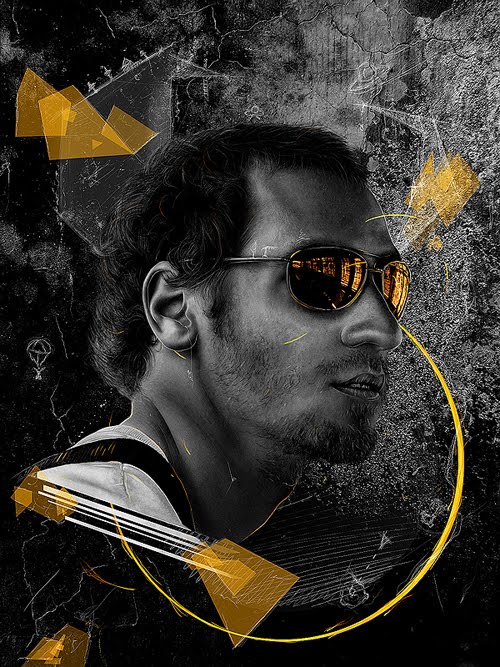
19. Unleash the Beast Within
This tutorial is created using Pen Tool, Smudge tool, Masking, Gradient, and some transform options. You’ll get some good expert level techniques from this tutorial.

20. Create a Vivid Themed Illustration Using Simple Hand-Drawn Elements
Drawn elements are certainly something that can enhance an illustration. Even if you’re not very good at drawing, you can still create a quality piece. All you need is a good idea and some Photoshop skills. And if you don’t believe me, you will definitely change your mind after reading this tutorial. So let’s take a look inside!
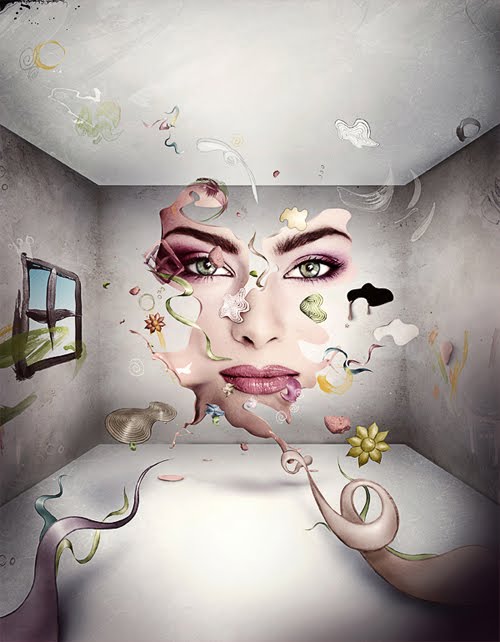
21. Desert Fish: Surreal Photo Manipulation Part-1
In this Awesome Photoshop tutorial, i’m going to show you how to create a surreal composition using photo manipulation and illustration techniques. This one is a two-parts tutorial, here is the first part. Have fun.

22. Create Stylish Pinky Portrait in Photoshop
In this tutorial you will learn plenty of various photoshop techniques. You will learn how to work with shapes, layers, filters and many more. This tutorial is pretty complex and I think it is more for advanced designers, but also if you are new in photoshop you can try to create this pinky effect, because all steps are described in detail. So, lets start.

23. Melting Girl in Photoshop
So in this tutorial I will show you how you can mix stock photos with blend modes, basic filters and tools to create a really cool design. The whole process is very simple and won’t take you more than 1 hour to finish the tutorial.

24. Create Surreal Artwork via Simple Break Apart Effect and Smoke Texture in Photoshop

25. Oracle photo effects
In this tutorial we are going to create a very cool looking Girl wallpaper. In this tutorial we will combine digital painting, some design elements and a photo to create an amazing wallpaper.

26. Tutorial: How to create a burning flower in Photoshop
Create a burning flower using Adobe Photoshop CS3.

27. Design a Surreal Desert Scene in Photoshop
The name of this photomanipulation is “Time Guardian” and it was originally created by Mariusz Karasiewicz (aka FISHBOT1337). I want to take this opportunity to thank him for collaborating with me on this tutorial.

28. Super Easy Typographic Portrait in Photoshop
So in this tutorial I will show you how to create a really cool and super easy typographic portrait in Photoshop. We will use the Displace filter and some Blend Modes to achieve the effect. The whole process is quite simple but it might take you some time to add the texts and elements, but once you do that the rest is very straight forward.
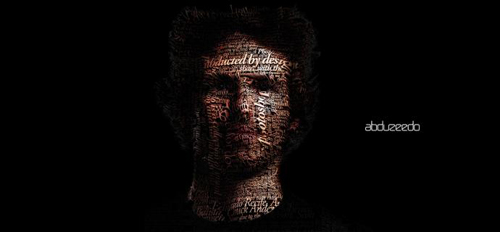
29. Use Photo Manipulation and 3D Layers to Design a Surreal Cover Art Illustration
In today’s tutorial I will show you how to design a CD cover using several photo manipulation techniques, how to keep critical text layers editable for any future change and how to render a quick mockup using the Vanishing Point filter. Let’s get it started!

30. Utilise Custom Shapes and Texture to add Extra Flavour to Your Design in Photoshop

31. Create a Fantastic Grayscale Wallpaper in Photoshop
Today, we will create a nice wallpaper using stock vectors, images and a bit of imagination. Along, we will also learn some photo retouching techniques, enhancement and changing the lighting source.

32. Inception Poster with Repousse in Photoshop CS5
So in this tutorial I will show you how to create the effect of one of the Inception posters, the one with the word Inception made of buildings on an aerial photo of a city. To create this effect we will use the new 3D tool in Photoshop CS 5 called Repousse and an aerial photo from Pixelcase (http://www.pixelcase.com.au).

33. Create a Dramatic and Surreal illustration in Photoshop CS5
We will learn how to blend fashion photography with custom brushes into dramatic and surreal illustration using Photoshop CS5 techniques. Layered PSD file included. Let’s get started!

34. Create an Ink Splattering Knight Composition
In this tutorial, we will see how to use Photoshop filters and brushes to create an ink splattering knight composition. This is a relatively simple technique, which yields excellent artistic results.
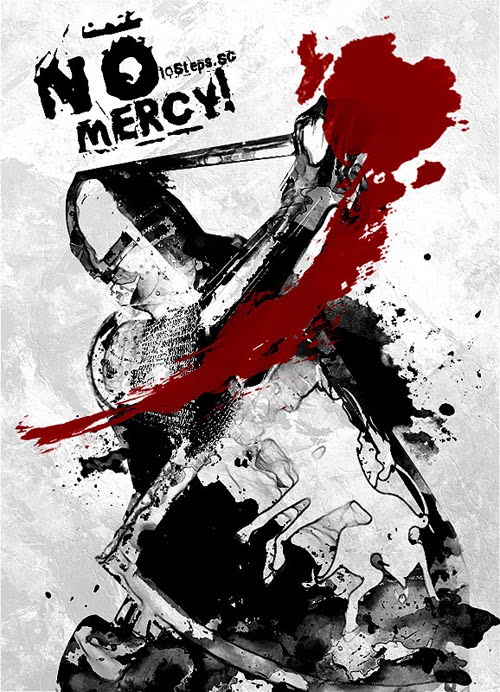
35. Create a Moonlit Night Scene in Photoshop
Photoshop is an excellent tool to combine several photos into one seamless image. In today’s tutorial we will use different tools and techniques to create an abandoned automobile in a moonlit night scene in Photoshop. Let’s get started!

36. Create Beautiful Mystery Grunge Effect in Photoshop
In this Photoshop tutorial, I would like to tell how to make a beautiful mystery grunge artwork, using some stock images and brushes. It is not very hard work, but it requires some skill and your imagination. This work is very well suited for desktops and time for her creation will not take more than 2 hours. So let’s get started!

37. Create an Awesome Model Looking Like a Robot – Photoshop Tutorial (Video)
In this 25 minute Photoshop video tutorial, Slav will show you how to transform a beautiful model into an awesome robot-like character by using only basic photoshop tools.

38. Create Awesome Abstract Photo Effect via Layer Masking and Custom Patterns
In this tutorial, you can Create this Awesome Abstract Photo Effect via Layer Masking and Custom Patterns.

39. How to create a stunning photomontage in Adobe Photoshop CS5
We will learn how to use different tools and techniques to create a stunning photomontage using Adobe Photoshop CS5. Layered PSD file included.

40. How to create a melancholy model photo manipulation
Today we will use several simple techniques to realize a beautiful melancholy photo manipulation starting from the image of a model. We will deal in particular with masks, brushes and lots of adjustment layers to have full color control.

41. Photoshop Tutorial: Create a Surreal Turtle Image
This tutorial shows the creation of one of my images. It shows how I adjust lighting and colours in my images to create this surrealistic turtle. Hopefully, you’ll be able to transfer these methods to your own work.

42. Quickly Create Surreal Scenary via Combining Landscape Images in Photoshop

43. Show me the light – digital art tutorial
In this photoshop tutorial I will show you how to use stock images to make a beautiful digital artwork with nicely colored lights. All you need for this tutorial is my Colors in Motion textures pack and a model.

44. Create an Abstract Composition in Photoshop
In this tutorial we will use plenty of Photoshop tools, and we also will use another Adobe product – Cinema 4D, but if you don’t have Cinema 4D that’s ok, you will be able do all rest steps of this tutorial. I hope you will learn some new tricks. So, let’s move forward and start this tutorial.


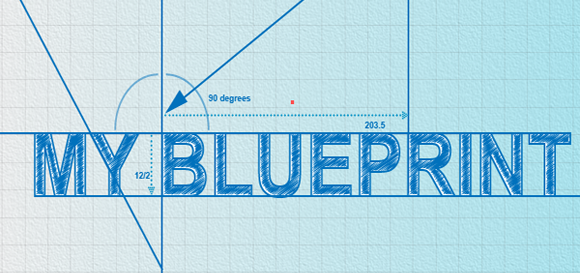


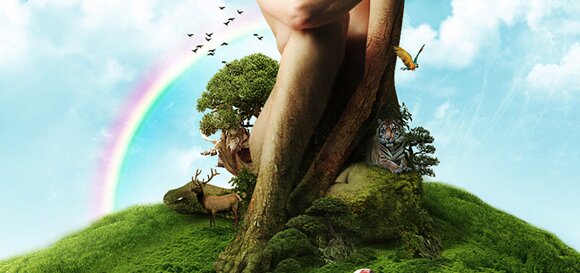

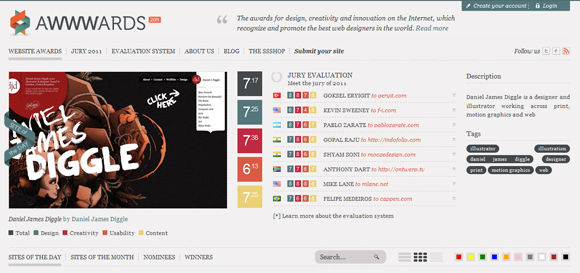















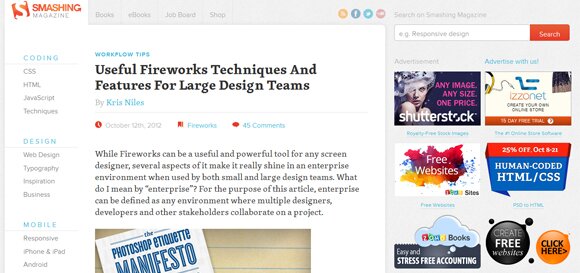






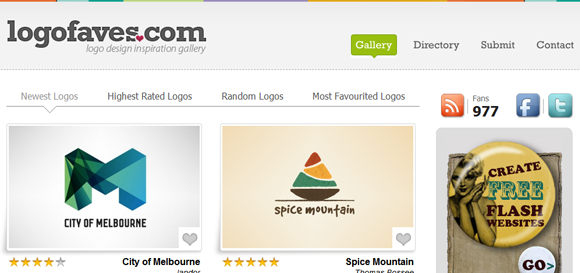


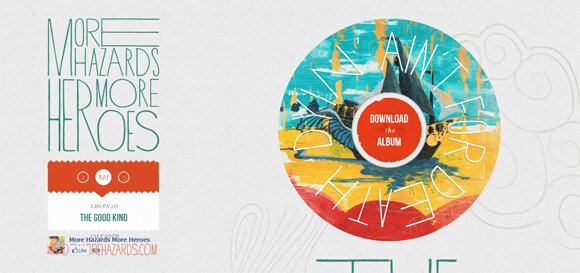
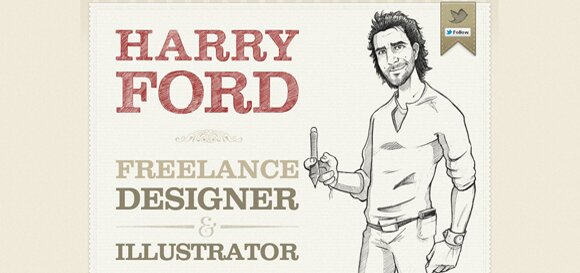

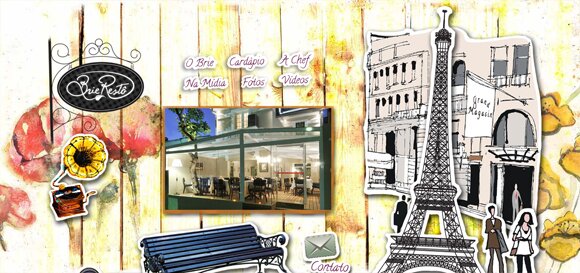






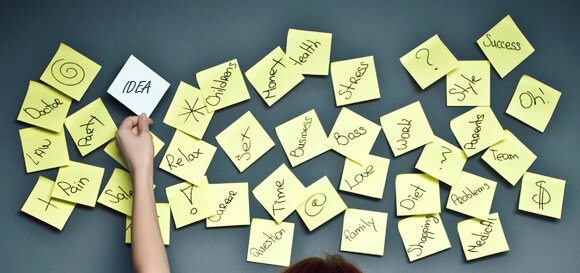
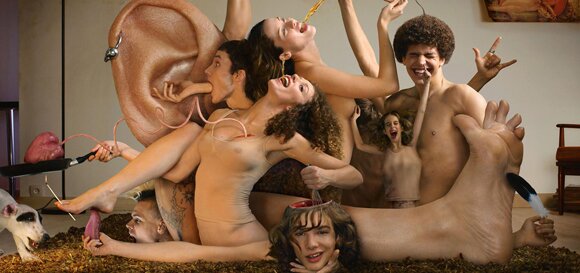
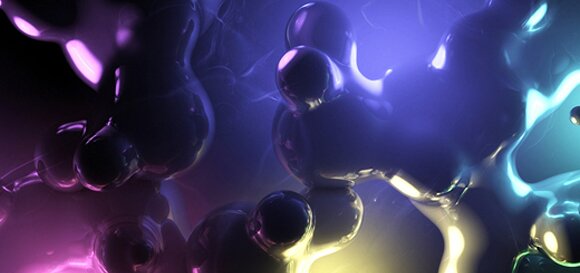

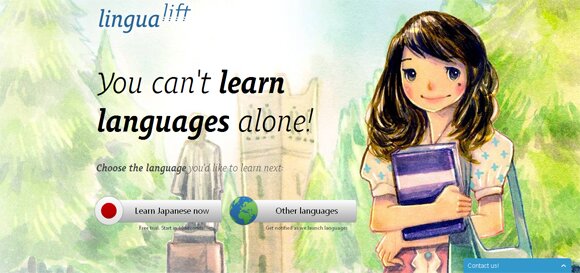


What a great post. Thank you very much for sharing those post. I will of course check it out.
I really enjoy what you write about here. We try and check your blog every day so keep up the good articles!
This is my first time here and i am likeing your website , and this post is just good, keep it up man
Interesting layout on your blog. I really enjoyed reading it and also I will be back to read more in the future.
Fantastic blog! I genuinely love how it is easy on my eyes as well as the facts are well written. I am wondering how I might be notified whenever a new post has been made. I have subscribed to your rss feed which must do the trick! Have a nice day!
This is a really good read for me. Must agree that you are one of the coolest bloggers I ever saw. Thanks for posting this useful article.
This is a very nice tutorial collection! Thanks for sharing.
shevaa u r gr8 dude i like all ur tips and tricks its too damn helpfull.thanx for sharing and hatsoff to u dude
Thanks Man…. Keep Checking our Blog…