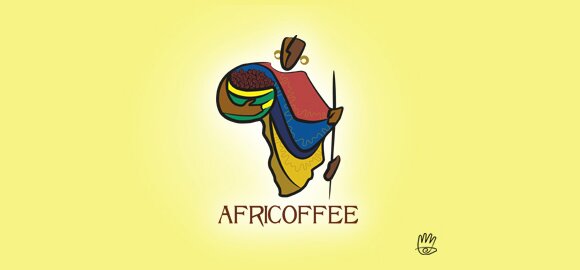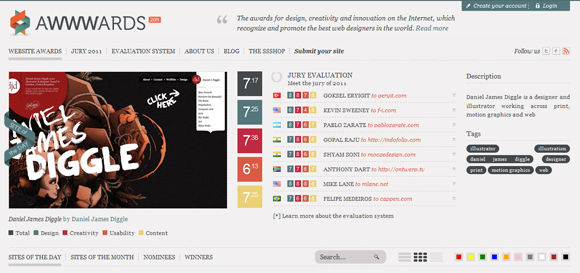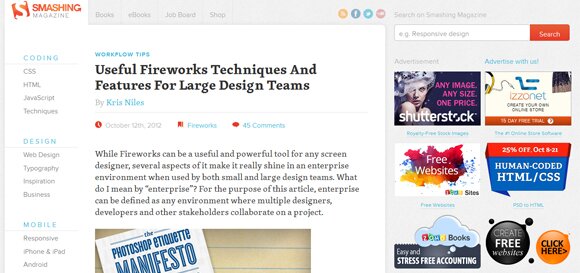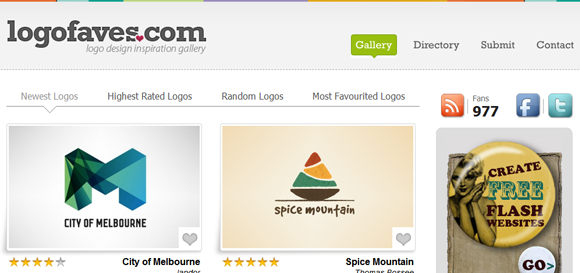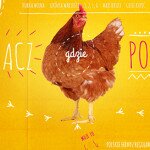35 Cool jQuery and Css Animation Effects
If you are a web designer or developer you must be aware with jQuery, CSS functionality uses. CSS3 and jQuery have radically changed the way web development. You want to create some beautiful and amazing elements quite easily without much effort or coding. In this showcasing, we have pick up beautiful Preloading Effects, Adaptive Modal, Animated Hover Effects, Elastic Effects, Buttons With Built-in Progress, inline help tips, Arrow Navigations, CSS Effects, Image Slider Effect, Navigation Styles, light box, image gallery effects, text effects and zoom-in effects with tutorials that you can also download it for free. jQuery resolves almost issues and fits to website to make creative and innovative.
progression
A jQuery plugin that gives users real time hints & progress updates as they complete forms
Strength
The ultimate jQuery password input plugin. Featuring secure strength indicator and hide/show password
Panorama Viewer
Flip-Quote
jQuery Flip-Quote creates a pull-quote from a text quote found in the document that flips once it’s scrolled into view. It also has a click feature that scrolls into and highlights the quote origin on the document.
Tab Styles Inspiration
A couple of modern and subtle tab styles and effects for your inspiration. We use pseudo-elements, SVGs and CSS transitions for some of the techniques.
Page Preloading Effect
A tutorial on how to re-create the page preloading effect seen on the website of Fontface Ninja. We are going to use CSS animations, 3D transforms and SVGs.
Notification Styles Inspiration
Some simple ideas and effects for unobtrusive website notifications. A little script is employed for showcasing some styles and CSS animations are used for the effects.
Inspiration for Custom Select Elements
Some inspiration for styling a custom version of the select element. There are many possibilities and today we are exploring some ideas of how to let the user select a choice in style.
Adaptive Modal
Create modal windows that can be morphed from anything with jQuery Adaptive Modal
Attractive Animated Hover Effects
Making CSS3 Animation hover effects can be really easy! Previously, I shared a CSS3 animation library called Magic Animations by miniMAC. Today, we are going to use it as the animation engine for a series of thumbnail hover effects.
ElastiStack
lastiStack is a little script that let’s you navigate through a stack of items by dragging away the first one. It comes with an elastic touch meaning that when dragging the top-most item, the other ones will follow as if they were connected elastically. When reaching a certain distance, the dragged item will release itself and the next item will pop out.
Owl Carousel Slider
This is a beautiful jQuery plugin with responsive carousel slider.
Covering
Buttons With Built-in Progress
Progress bars have become quite popular lately, and there are lots of plugins that can help you add one to your site. But how do you make one yourself? The problem is that there are plenty of implementations already, so in this tutorial, we are going to code something different – buttons that have built in progress meters.
inline help tips
When creating a web app, you often need to present people with friendly help prompts that explain parts of your interface. One of the ways to do it is to have separate pages with help topics that you link to. However, this causes people to lose context of what they are doing and is not very user friendly.
Draggable Dual-View Slideshow
An experimental slideshow that is draggable and has two views: fullscreen and small carousel. In fullscreen view, a related content area can be viewed.
Ideas for Subtle Hover Effects
Some creative and subtle hover effect inspiration using modern CSS techniques including 3D translate and pseudo elements.
Animated Arrow Navigations
As usual, first thing in the morning, I’d read up all kind of news. From world news to the world of web development and I discovered a recently published CSS3 tutorial article titled “Arrow Navigation Styles” by Codrops.
Remodal
Remodal is a flat, responsive, lightweight, fast, easy customizable modal window plugin with declarative state notation and hash tracking. All modern browsers are supported. You can easily define the background container for the modal(for effects like a blur).
floatlabels
The Float Label Pattern found his success after Brad Frost wrote a blog post about Float Label Patterns. The idea is based on a Dribbble Shot by Matt D Smith. The Pattern is easy to explain. On User Interaction with an input field the placeholder value moves up, and is displayed above the typed text. This Plugin offers you the possibility to upgrade your forms with this famous pattern.
Subscribe Better
Create a better, highly customizable subscription modal or newsletter signup window
Flowtype
Ideally, the most legible typography contains between 45 and 75 characters per line. This is difficult to accomplish for all screen widths with only CSS media-queries. FlowType.JS eases this difficulty by changing the font-size based on a specific element’s width.
Realistic Shadows
CS3 Box Shadow has been a really good addition to CSS effect. I remember last time before CSS3 was introduced, it’s a pain to convert design with shadow into proper HTML and CSS. You will need to slice the corners of the shadow…..
Arrow Navigation Styles
Some inspiration for arrow navigation styles and hover effects using SVG icons for the arrows, and CSS transitions and animations for the effects.
Cool Social Buttons
As much as we hate them, social sharing buttons are necessary to make it easy for visitors to share our content with their friends and professional networks. But as web developers, we have to be weary of the slow down that sharing buttons bring. Every button that you include in your page loads its own set of scripts and stylesheets which make your pages slower to load.
awesome slide hover animation
SlipHover apply direction aware hover animation for the caption of an image.
EasyZoom
EasyZoom is an elegant, highly optimised jQuery image zoom and panning plugin based on the original work by Alen Grakalic. EasyZoom supports touch-enabled devices and is easily customisable with CSS.
Shuffle Images effect
We called Shuffle Images. It will display and shuffle multiple images by moving cursor around or several other ways to trigger.This plugin is perfect for when you want to save space while allowing users to take a peak at what other images are related to the one displayed. It can also be used to create an interactive animation on multiple static images at once.
HexaFlip
HexaFlip is a JavaScript UI plugin that let’s you use 3D cubes as interface elements. Dive into the process of creating the plugin and learn some best practices regarding flexible UI plugins.
ContentShare
ContentShare is a jQuery plugin which lets you share the exact content on a page which you actually want to share. It enables you to share selected text on your social network rather the default text specified in the
tags. By default, it supports Facebook and Twitter but you can add more networks easily.Facebook Style Notification Popup
Are you looking for Facebook UI features, this post will explain you how to create a Facebook style notifications popup using Jquery, HTML and CSS, you will understand how CSS elements will helps to improve better web design. This is the most needed feature for social networking web projects to minimize and enrich the UX elements. Just few lines of code implement these concepts in your next project, take a quick look at this live demo.
Ajax Upload and Resize an Image
ajax upload and resize an image without refreshing the page using jquery and PHP. This tutorial a continuation of my previous post, I just included image re-sizing function for different dimensions. It is very useful for your web project that saves lots of hosting space and bandwidth limit.
Login Page with Shake Effect
in this post I want to discuss how to create a simple Ajax PHP login with welcome page using MySQL database. This will explain you creating user tables, posting form values and storing and destroying the session values. If you are a PHP beginner take a quick look at this live demo with Username: 9lessons Password: 9lessons. This post has been updated with mysqli.
Timeline Design
Timeline design is the current web trend that visualizes the data in an interesting way. Today I want to discuss about how to design a timeline in a simple way with JSON data feed, that using CSS pseudo elements such as :before and :after. Pseudo elements are used to apply special effects to selectors. This post is a combination of my previous post
jQuery Image Slideshow
A nice photo goes a long way towards making a design stand out. But we at Tutorialzine realized that sometimes a single picture is not enough and what you really need is a smooth slideshow of images to capture the user’s attention and bring dynamics to the app. However, the implementation of such slideshows can sometimes be tricky, so we decided to make a tiny plugin to do the job for you.
Don’t forget to subscribe to our RSS or Follow us on Twitter if you want to keep track of our next post.