30 Fresh and Best Adobe Photoshop Tutorials
Being a designer, you need yourself up-to-date and sharp your creativity. Skills can be expanding your design techniques. Every Designers love photoshop tutorials that can help them to learn and get more inspire to design a beautiful and outstanding designs. You can do or create whatever comes in your mind using Photoshop. In this post, we’ve collected 30 Fresh and Best Photoshop Tutorials from all around the web to improve your skills and learn new era of designing. In this collection, you will find a Lighting Effect, Photo Manipulation, Icon Creation, 3D Text Effect, Digital Painting and .PSD downloadable files. We hope you all will like this collection.
Don’t forget to subscribe to our RSS if you want to keep track of our next post.
1. Create a Mother Earth Photo Manipulation
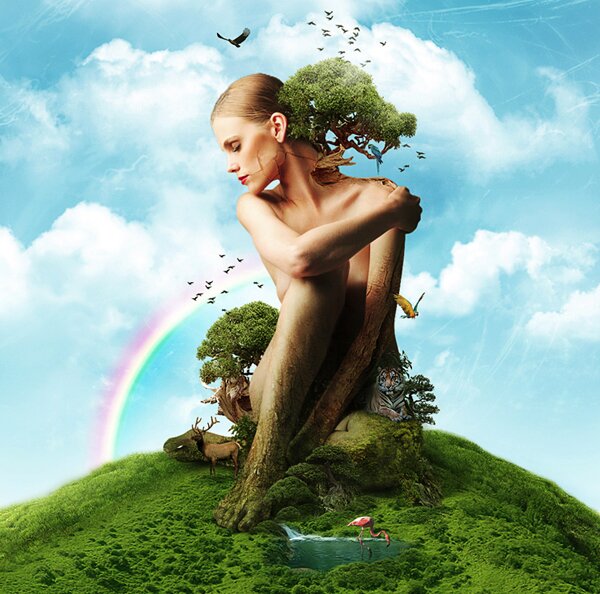
2. Create A Mixed Media Piece

3. Scrapbook
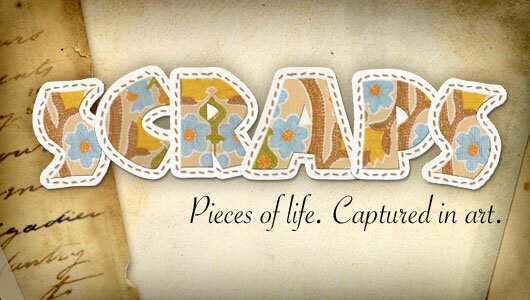
4. Honey Leaking Effect

5. Human Scarecrow – Manipulation Tutorial
6. How To Design a Realistic Takeout Coffee Icon
7. Cute flying hippo

8. Create a Herd of Grazing Dinosaurs
9. Creating a Portrait Using Only Four Colors!
10. Create an Underground City
11. Create a Planetary Star Field
12. Draw an Easter Egg

13. Create a 3D Text Effect
14. Create a Lost Fantasy Micro World with Powerful Photo Manipulation Techniques
15. Design a Conceptual Album Cover
16. Draw a Roll of Camera Film
17. Create a Green Planet, a Setting Sun, and a Space Ship
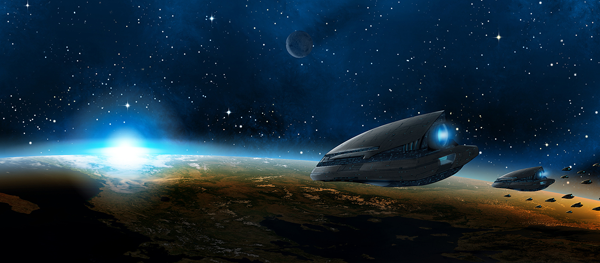
18. Create a Natural Theme, Abstract Human Photo Manipulation

19. Create an Open Book Icon
20. How to Create a Magic-Yielding Sorceress

21. Painting The Happy Smile
22. Making of I Want a Sun not a Star
23. How to Create an Audi A1 Digital Car Painting
24. The Making of Liquid Soul
25. Eyes Retouching
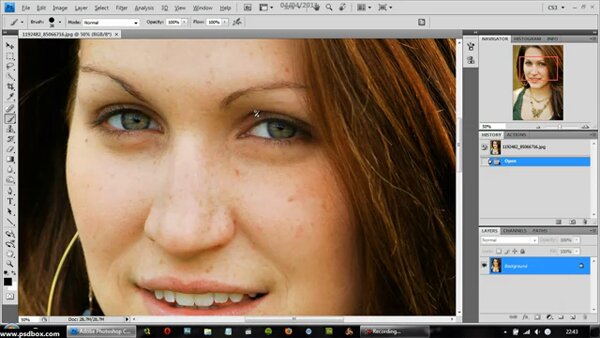
26. Create a Conceptual Headdress
27. How to Create Halftone Vintage Effects
28. Design a Shattered, Scrappy Metal Text Effect
29. Stylish Metallic Button

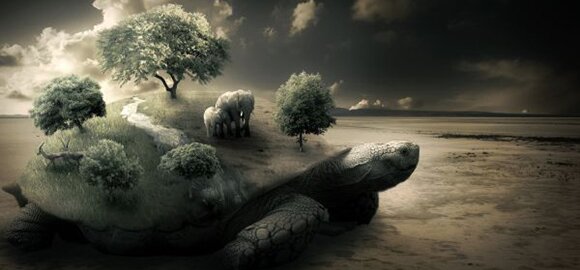

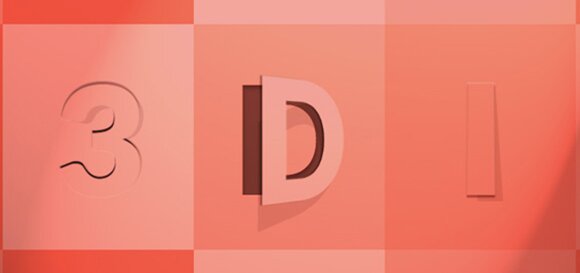



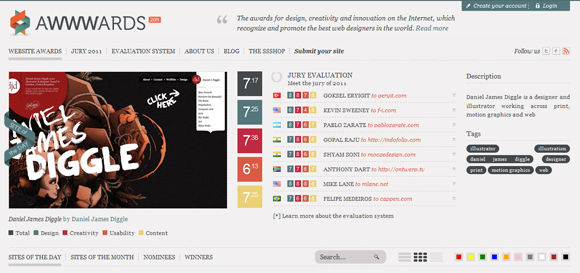
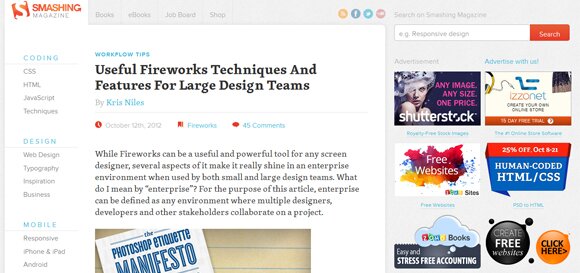



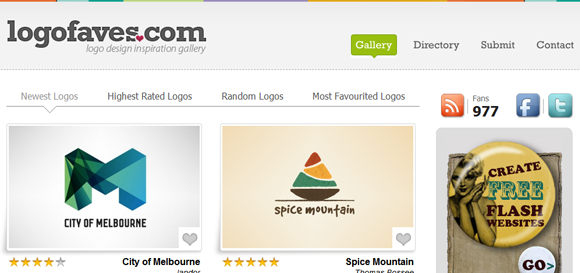




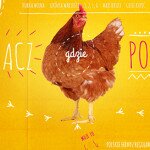







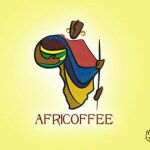
awesome!!!!!!!!!!!!
To be a designer, you should be creative and expressive of your feelings. create what you feel and design what you feel is right.