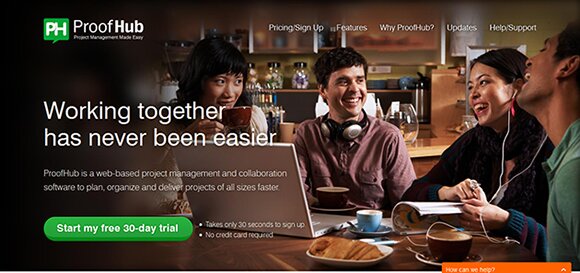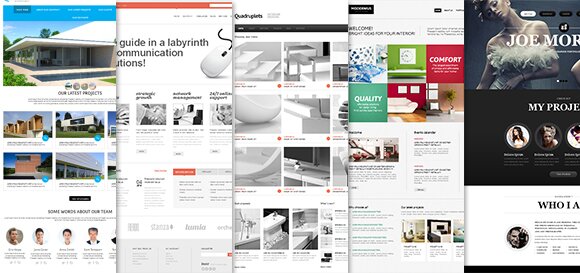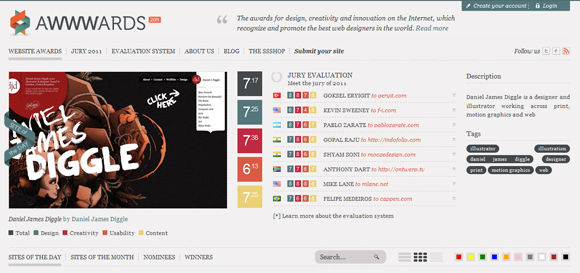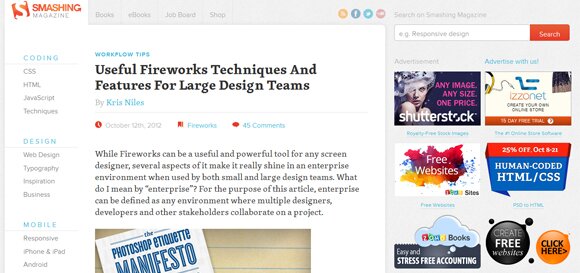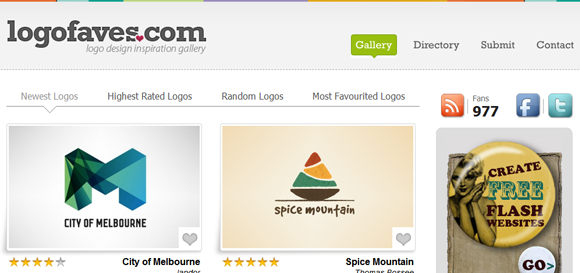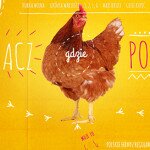WordPress 3.8- Is it a Boon or Bane for WordPress users?
Released on 12th December 2013, WordPress 3.8 has already become the hottest topic of discussion amongst WordPress users residing in different corners of the world. Equipped with a brand new default magazine-style theme and an enticing dashboard, WordPress 3.8 is all set to bring in a revolution in the WordPress development industry. Well, not everyone is ready to accept changes and the same holds true for WordPress users as well. Whether you own a plain WordPress website or a WordPress blog, switching to the latest WordPress version 3.8 will have different consequences altogether. Today, through this blog, I’ll try and discover whether upgrading to the recent WordPress release is a gift or a source of stress for the global WordPress users.
Don’t forget to subscribe to our RSS or Follow us on Twitter if you want to keep track of our next post.
What’s new in WordPress 3.8?
First of all, let me introduce you to the innovations that have come up with WordPress 3.8. I’ve listed WordPress 3.8 features as below:
- Enhanced Performance on Mobile Devices- The latest version of WordPress works perfectly on a variety of mobile devices including smartphones, tablets and notebooks. Whether it’s about adding/editing widgets or customizing the overall look of your website, WordPress 3.8 allows you to do all this and more with ease.

- Brand new dashboard- Bidding farewell to the traditional dashboard, WordPress 3.8 has a brand new dashboard that looks like this:
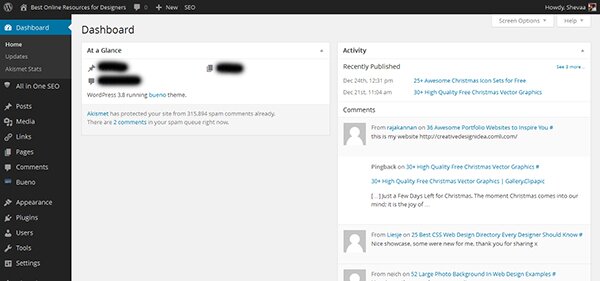 You can customize the color of your dashboard by choosing from a wide range of color schemes. Simply go to Users-> Your Profile and you can select a color for your WordPress dashboard. Here’s how the screen looks like:
You can customize the color of your dashboard by choosing from a wide range of color schemes. Simply go to Users-> Your Profile and you can select a color for your WordPress dashboard. Here’s how the screen looks like:

- Improved Live Previews of WordPress Themes- Unlike the text-loaded previews of WordPress themes, WordPress 3.8 offers better theme previews for a clutter-free user interface. The theme search box has been moved towards the top left corner, offering a complete theme experience to the end user.
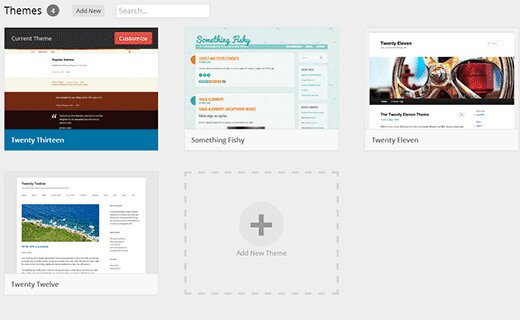
- Easier Management of Installed WordPress Themes- With WordPress 3.8, it becomes easier for you to manage the themes that have been installed in your site. All you need to do is go to the Appearance section on your dashboard-> Themes installed on your blog. The screen will look like this:
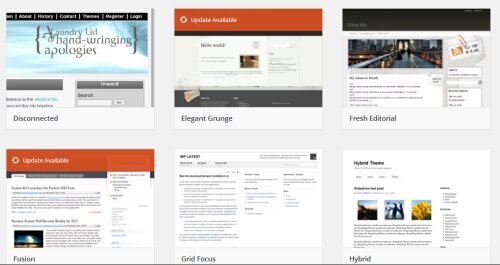 Here, you can click on a theme to customize its look as per your preferences. Arrows keys on your keyboard will assist you in flipping through the themes in a convenient manner.
Here, you can click on a theme to customize its look as per your preferences. Arrows keys on your keyboard will assist you in flipping through the themes in a convenient manner.
- Improvised Visual Editing Icons- WordPress’ 3.8 version’s visual editor or WYSIWYG (What You See Is What You Get) editor has an all-new set of buttons. Unlike in the case of WordPress 3.7, the version 3.8 has buttons with a much more simplified and bolder appearance. Here’s how the buttons in WordPress 3.8 look like:
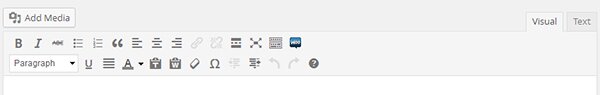
- Friendlier Widget Area Selection- WordPress 3.8 has an appealing and clutter-free user interface that allows theme developers to drag and drop a widget into the right sidebar. The brand new widget screen makes it convenient for the administrator to add a widget without the need to drag it across several sidebars. In addition to this, the admin can even build themes with the help of multiple widget ready areas.
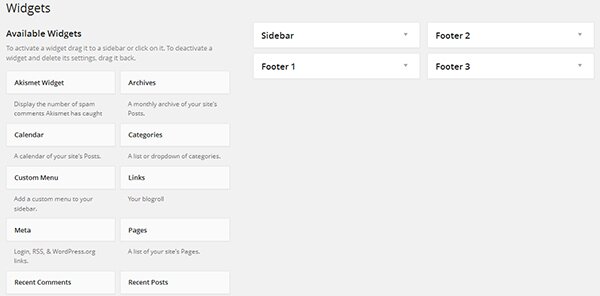
Omnisearch- An anticipated WordPress 3.8 feature
Global admin search feature is an anticipated feature that’s been proposed for inclusion in WordPress 3.8. This global search feature is customized for enabling administrator to search for posts, media, files, plugins, content, pages and themes installed in the WordPress site. WordPress community is looking forward to take full advantage of this yet-to-be-shipped WordPress 3.8 feature.
Is the WordPress Community satisfied with everything that’s been introduced in the latest WordPress version 3.8?
Well, now that’s a tough question to answer. As per a recent survey conducted among WordPress users, a concern regarding WordPress 3.8 features has been raised. Quite a few WordPress customers have complaint about the inability to revert to the old-style dashboard upon upgrading to 3.8 version. Hmm….although this is an important concern but considering the plugins that are already under the development stage, the solution to this problem doesn’t seem to be very far.
Conclusion
Now that you’re aware about the positivity and negativity that’s been encountered by WordPress 3.8 users, I’m sure it’ll become easier for you to decide whether this latest release of WordPress is a boon or a bane for the WordPress community. I’d like to recommend keeping a backup of your data prior to upgrading to a latest release because you never know what goes wrong when you switch to a new design.
I’d love to hear your thoughts regarding WordPress 3.8. So, don’t forget to drop in a comment below to tell me what you think about the future of WordPress 3.8.