25 Fresh & Brilliant Photo Manipulation Tutorials
When we talk about Image Effect or Editing, Photoshop is the first thing that comes to our minds. These 25 Fresh & Brilliant Examples of Photo Manipulation Tutorials helps to bring your ideas into reality and improve your creativity skill and make the most stunning photo effects. With the correct tools and techniques you can create most historical photo effects in Photoshop. The art of photo manipulation requires some imagination and creativity. Before starting design effects you need to understand how to create it. The listed below tutorials help you to learning various creative techniques of how to manipulate images using Photoshop.
Don’t forget to subscribe to our RSS or Follow us on Twitter if you want to keep track of our next post.
01. Abstract
Learn how to create this eerie abstract photo manipulation called “The Pain”. You’ll learn how to combine different stock photos to create this scene then apply a cold color tone to it.

02. Mythological Statue
In this Photoshop photomanipulation tutorial, you’ll learn how to take a stock image of a person, turn them into a statue using various texture mapping methods, and then how to superimpose this statue into an incredible scene. You’ll see how to handle various stock images of various colors and lighting, as well as how to work with a variety of photomanipulation techniques.
03. Miniature City Wildlife
In this tutorial, we will learn how to create a conceptual surreal photo-manipulation. We are going to learn the process of creating depth of field using a few advanced tools. We are going to learn how to blend images so seamlessly that it would look like a single image using the Brush tool, masking and several adjustment layers.
04. Molten Shattered Statue
Photo composites often require several Photoshop tools and techniques to achieve a desired effect. In this tutorial we will combine several photos to create a statue from a photo of a model. We will then explain how modify the statue to create cracks, and molten rock using layer masks, adjustments, and several blending and painting techniques. Let’s get started!
05. Space Station
In this tutorial I’ll show you how to create a sci-fi artwork featuring a space station. You will learn advanced blending techniques, but also some fantastic drawing, lighting and detailing techniques.

06. Dark Fantasy
In this photoshop tutorial, we are going to create dark fantasy of a broken girl photo manipulation. We will learn essential techniques in manipulating images.

07. Atmosphere Vampire Piece
In this tutorial I’ll show you how to create a dark photo manipulation called “Nocturna”. You’ll learn how to combine different stock together and blend them correctly, practice special retouching techniques, paint hair, create different kinds of lighting, work with group and more.

08. Digital Master piece
This tutorial is specifically aimed at more advanced Photoshop users, and focused more on the workflows, concepts and visual aims behind this type of high-end composition. Not every step will be broken down into minute detail, but you will be walked through the stages of creation, and gain an understanding of how to construct this type of work.

09. Flat Earth Waterfall
From time-to-time, we like to feature the work of artists that we think are doing a fantastic job in their field. Recently, we introduced you to the work of Garrigosa Studio. One work in particular from their portfolio attracted quite a bit of attention from readers wanting to know if we could show them how to produce something similar.
10. Cosmic Lighting Effects
In this tutorial we will explain how to create cosmic light effect using several stock photos, custom brushes, masks, and a bit of digital painting. Let’s get started!
11. Emotional
Learn how to use Photoshop to create this emotional photo manipulation. You will learn techniques such as creating smooth skin, creating a soft blue color tone, adding floating feathers, and more.
12. Dark Statue
In this tutorial we will create a dark statue photomanipulation using Photoshop and Cinema 4D. I will show you how to turn a photo of a woman into a statue, how to create tentacles in Cinema 4D and add them to the photomanipulation and many other techniques for adjusting the lights, the textures and the colors of the final image. Let’s get started!
13. Alien with Human Face
This photo manipulation tutorial I’ll show you how to create alien face with using Tom Cruise Face in Photoshop. Let’s get started!
14. Winter Princess
Learn how to create this winter scene in Photoshop. You will learn how to blend photos and textures, create a cold blue photo effect, and more!
15. Cold Winter
Learn how to apply makeup and add winter effects to a photo. This tutorial will show you how you can turn a regular photo into artistic photo manipulation.

16. Surreal and Dreamy
In this tutorial we will explain how create a surreal and dreamy photo manipulation using atmosphere, lighting, masks, textures, and custom brushes. Let’s get started!
17. Girl in the Field
Learn how to create this artistic photo manipulation using a combination of stock photos. This tutorial will show you techniques for combining images and create a grunge-style fire.

18. Eye Catching
In this tutorial, we will learn how to create a conceptual earth hour photo-manipulation. We are going to learn the process of creating depth of field using a few advanced tools. We are going to learn how to blend images so seamlessly that it would look like a single image using the Brush tool, masking tools and several adjustment layers.
19. Dark
This tutorial gives a you a quick overview about a few of the New features and properties in Photoshop CS6. We will work within the new software to create a dark, complex photo manipulation.

20. Urban City Montage
In this tutorial, I will show you the steps I took to create a Surreal Urban City Montage with Lightning Effect in Photoshop. This is an intermediate level Photoshop tutorial so some steps can be a bit tricky, but why not have a try!

21. Sadly Knight Scene
In this Photo Manipulation tutorial I’ll show you how to create fantastic knight effect in photoshop.
22. Snowy Landscape from Desert
Photoshop is a great tool because it allows us to be creative and produce imagery that would be impossible to create otherwise. In this tutorial we will create a snowy landscape from desert photography and photos of sand. Let’s get started!
23. Angel Wings
In this tutorial you’ll learn how to make angel wings, and darken skin and make-up, as well as learn blending and lighting tricks to compose a dark angel manipulation in Photoshop. The final result is shown below.

24. Smoke Effect
In this simple photoshop tutorials for beginners, I am going to show you a 5 step process on how to make smoke effect with Photoshop. The technique is simple but it is an easy and fast trick to making the smoke effect looks outstanding. So, have fun creating smoke effects with your photos or images using this simple photoshop tutorial.
25. Emotive
In this tutorial I’ll show you how to create a fantasy and emotional photo manipulation with a magical rose. You’ll learn different manipulating techniques, retouching, blending, painting hair, creating a complex lighting setup and more.
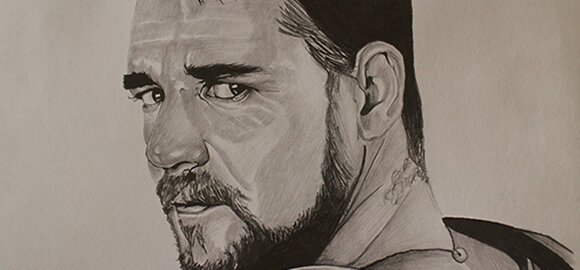





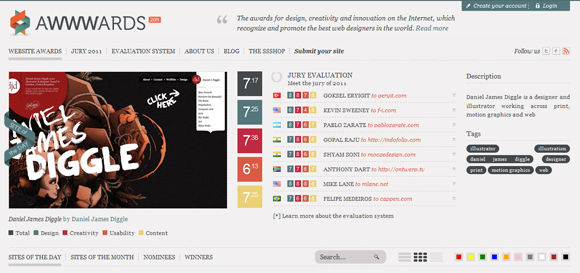
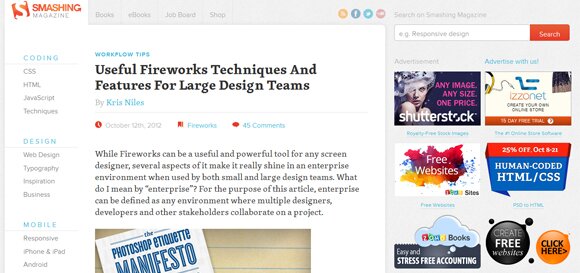




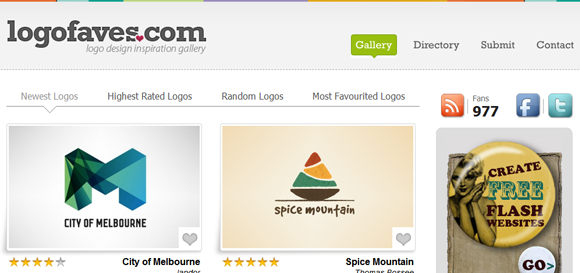





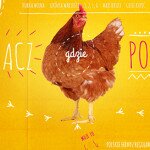





nice tutorials
helpful in creating logos and creative shapes