6 Ways to Use HTML5 Features to Get Best Results
HTML5 web development is becoming the most sought-after trend that developers follow, as it renders them great profits that other web technology can’t. Plus, it’s easy to understand and is a lot better than previous HTML iterations. In fact, HTML5’s standards and APIs are supported by major browsers. Below is a list of benefits of HTML5 that makes it so popular among designers around the world:
- Provide rich media offerings.
- It enable users to access certain elements without an Internet connection with help of offline caching.
- It offers cleaner code and makes improves search engine readability, thereby making it easy for the search engines to understand website content. This eventually leads to higher search engine rankings.
- It helps in creating mobile-optimized sites and applications.

If you want to produce a website with high-quality markup optimized for mobile devices, then following the below mentioned HTML5 best practices will help you accomplish your goals.
Getting familiar with the DOCTYPE
Probably you might not have paid attention to the HTML DOCTYPE tag, but with the advent of HTML5 the first thing that you most likely have noticed would be that the DOCTYPE tag has changed compared to the previous HTML4 standard. In the earlier HTML version DOCTYPE declaration was longer. It was written so as to help the browser identify the markup language version, in which it is written. So, while designing a site using HTML5, you’ll have to understand about the DOCTYPE tag.
While writing a markup or transforming one in HTML5, requires changing the earlier DOCTYPE syntax as mentioned below:
You will have to write the following code to change the aforementioned HTML5 DOCTYPE syntax to:
Freedom from type attribute
You most likely would still be using the “type” attribute for your link and script tags, which were previously defined as:
However, you don’t need to write type attribute for both ‘Link’ and ‘Script’ tags. For instance, removing the type attribute (as described above) the syntax will look like:
Use CSS animations than JavaScript animations
CSS animations are quite useful compared to JavaScript animations when you need to perform simple transitions between two states like rollovers, expanding navigation menu etc. Plus, you can move anything on your device or browser screen easily with CSS transition.
For example, in the below mentioned code snippet CSS will help move an 110 px element in the X as well as Y axes, by using CSS transitions that take 400ms. Once the “move” class is added, the transform will gets changed and the CSS transition effect will begin.
.circle {
-webkit-transform: translate(0, 0);
-webkit-transition: -webkit-transform 400ms;
transform: translate(0, 0);
transition: transform 400ms;
}
.circle.move {
-webkit-transform: translate(110px, 110px);
transform: translate(110px, 110px);
}
Utilizing a Framework
If you’re someone who designs visually and lack required coding knowledge, then you can use HTML5 frameworks, boilerplate and tools for performing development at front-end. Most of the frameworks are pre-built CSS templates such as “HTML5 Boilerplate” and “Bootstrap” that won’t push you into following one layout or the other, instead they’ll provide you a valid HTML5 layout and hand-written CSS3 stylesheet. What’s more? You can even use the HTMML5 design application to build HTML5 sites without worrying about writing codes yourself.
Edit Your Content with the Contenteditable Attribute
The new browsers have a new attribute that can be applied to elements, called as “contenteditable”. As the name suggests, this attribute let users to edit any of the text that is present inside the element. You can use this HTML5 element for an app that serves users with a simple to-do list. In the below example, you can see we’ve added a contenteditable attribute and set it’s value to “True”, so as to make the content editable.
To-Do-List
The provided text contains some information and suggestions about simplifying web forms and following best practices when using HTML5. Here's a summary of the key points:
Simplify Your Web Forms with HTML5:
Remove the closing '/' (slash) from your HTML tags and use semantic attributes to make form fields more meaningful to the browser.
Make sure to write all label names with the <label> tag.
Make use of the new email input and URL input type to define your web form's common fields.
Utilize the "required" attribute for validation.
Avoid using the "name" attribute in favor of an "id" wherever necessary.
HTML5 introduces attributes like "autocomplete" and "novalidate" for forms.
HTML5 provides new input attributes such as "min," "max," "step," and "placeholder" for more control and user-friendliness.
Conclusion: If you want to design websites or web apps using HTML5, it is essential to be aware of some of the best HTML5 practices for your project. This information provides guidelines to create more user-friendly and semantically correct web forms using HTML5, which can enhance the user experience and accessibility of your web applications. For more in-depth information on this topic, you can visit this link to learn more.
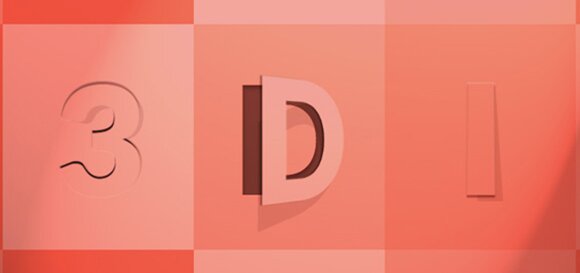

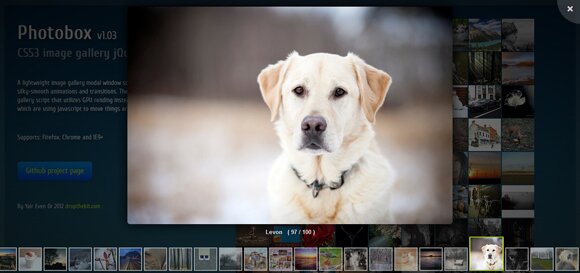



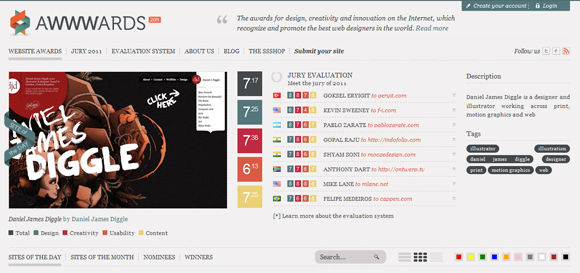
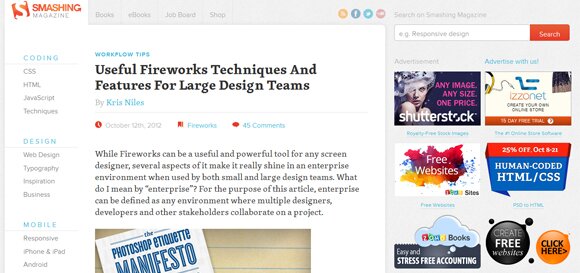




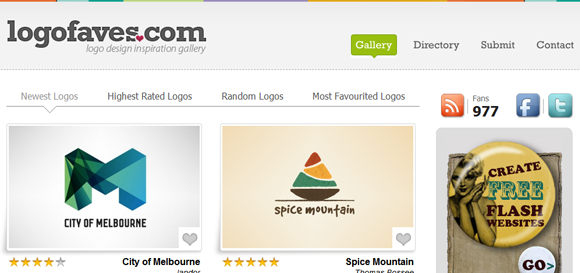





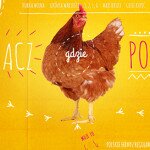





well said!!the article is helpful !!!